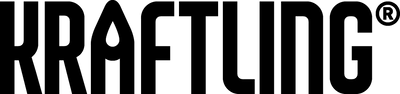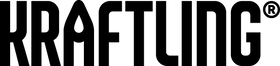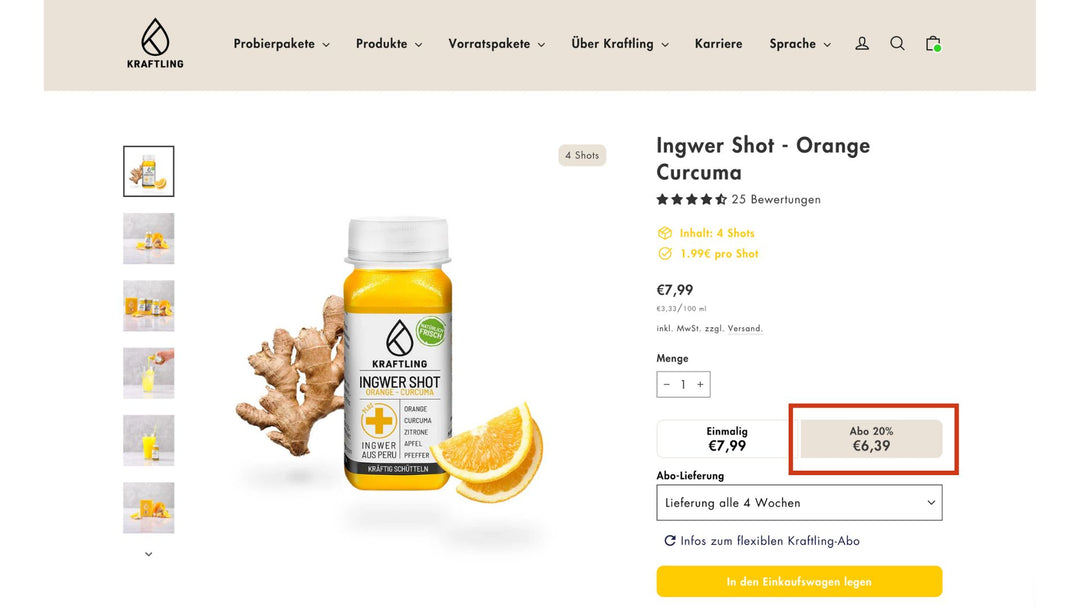Your subscription benefits

Maximum flexibility
You can pause, change, or cancel your subscription at any time!

Save up to 20%
With a subscription, you save up to 20% on the original price of all products.

Fresh delivery
We deliver your Power Balls every 2 or 4 weeks, chilled, via DHL right to your doorstep.

Your favorite products
Change the number and combination of your subscription products at any time.
How do I take out a Kraftling subscription?
You can subscribe to any of our products. Simply select the "Subscription" option on the respective product page and choose your delivery interval. Once you have all the desired products in your shopping cart, complete your order as usual. If you don't already have one, we recommend creating a customer account. You can then manage your subscription at any time.
Our recommendation for your subscription
How about one of our food boxes? We've put together a variety of colorful mixes to keep you supplied with delicious energy boosters for a whole month.
How do I manage my Kraftling subscription?
You can adjust your subscription yourself at any time with just a few clicks in your customer account. Here we show you step by step all the important subscription functions. If you do need help, please contact us at hallo@kraftlinge.com.
Opening a coustomer account
Please create a customer account first so you can manage your subscription. Be sure to use the same email address you used for your order and activate your account using the activation link you will receive from us via email.
Can't access your account? Then please use this link !
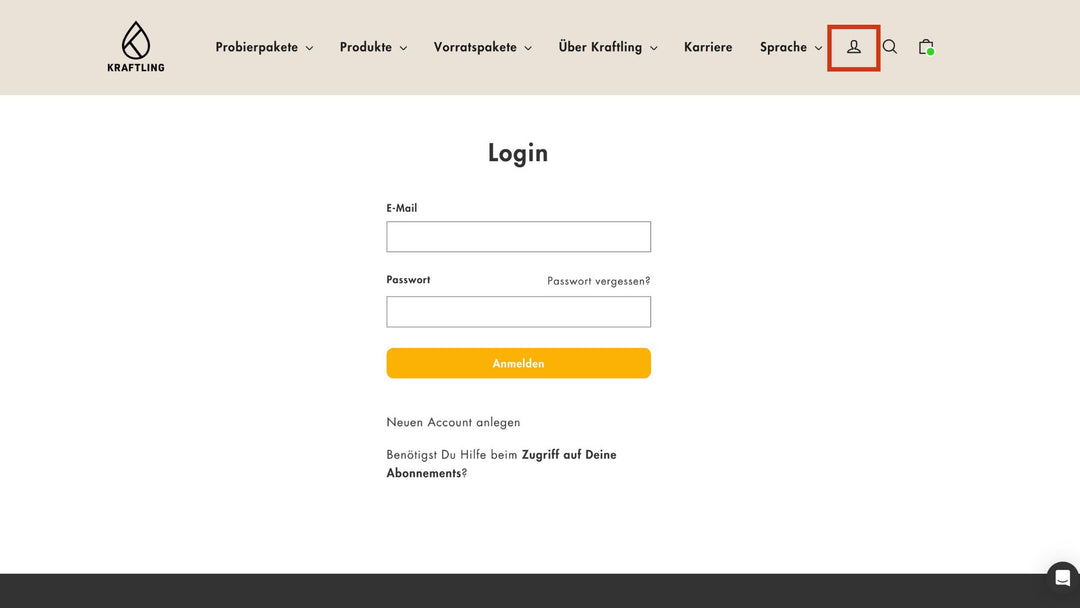
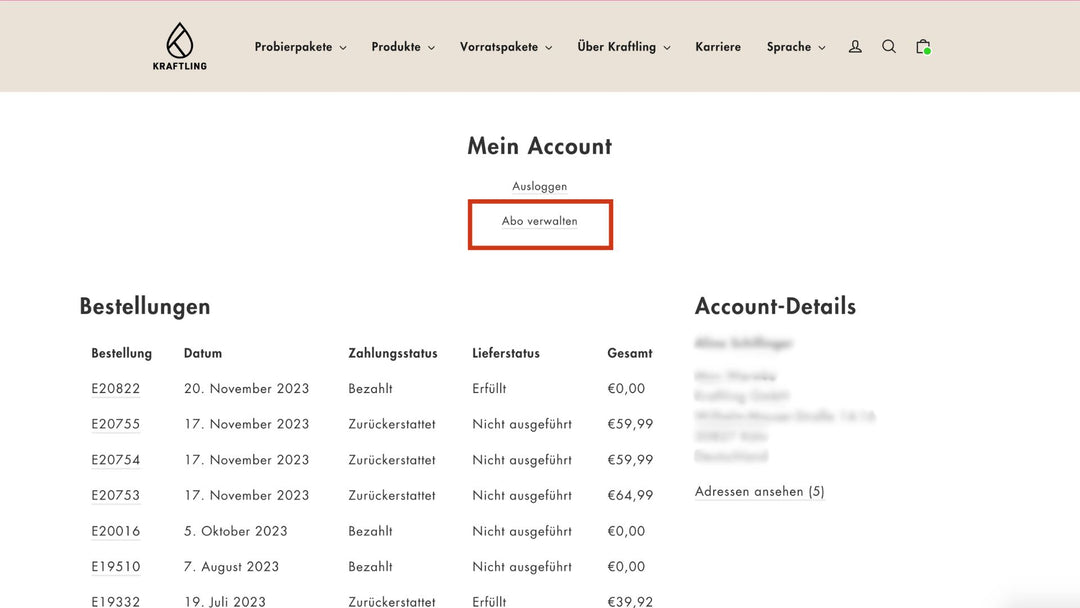
Manage subscription in customer account
Log in to your customer account and then click on "Manage subscriptions" at the top. This will take you to an overview of your subscriptions, where you can edit them.
Change shipping date
Select "View next order" from the menu. Click on "Postpone". Now you can postpone the delivery by one or two weeks or set a new individual shipping date.
Please note: The date is the day your order will be prepared for shipment.
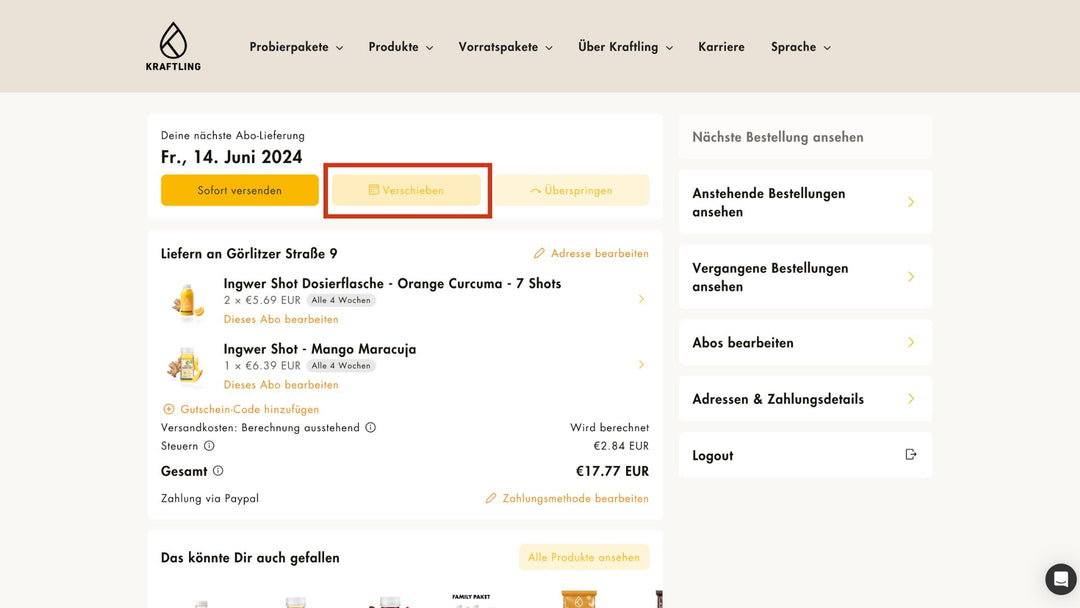
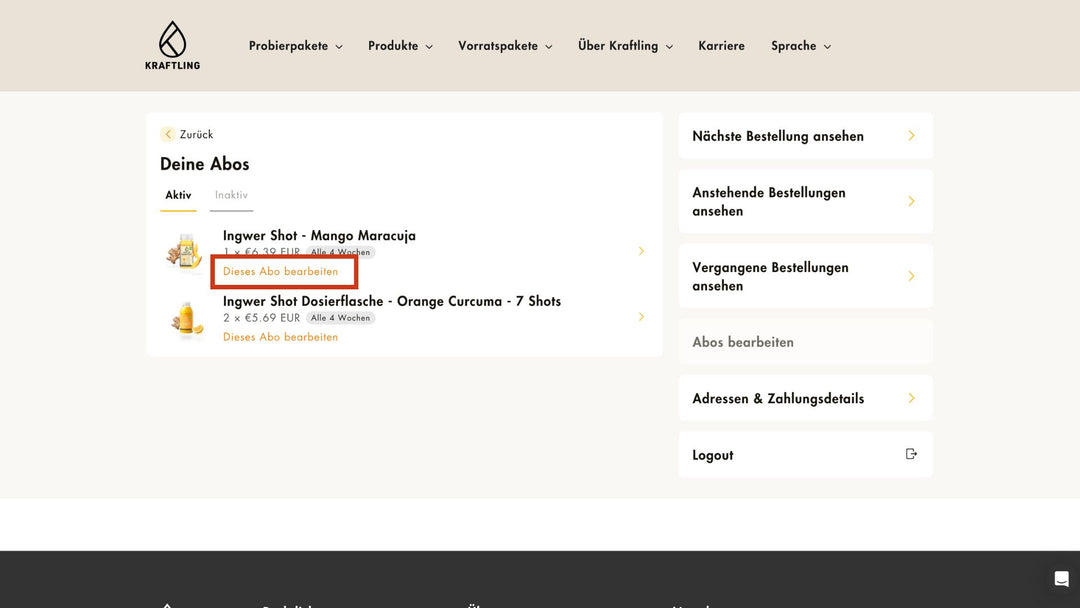
Change delivery interval
Please note that the delivery interval for each product is selected individually. In the menu, select "Edit subscriptions": Here you will see the delivery intervals for your subscription products. Click on "Edit this subscription" to change the delivery interval for a product. Click on "Save changes" and repeat this process for other products as needed.
Add products to your subscription
Select "View Next Order" from the menu. Further down you'll find product suggestions. You can add a product to your subscription using the "Add" button or view the entire range under "View All Products".
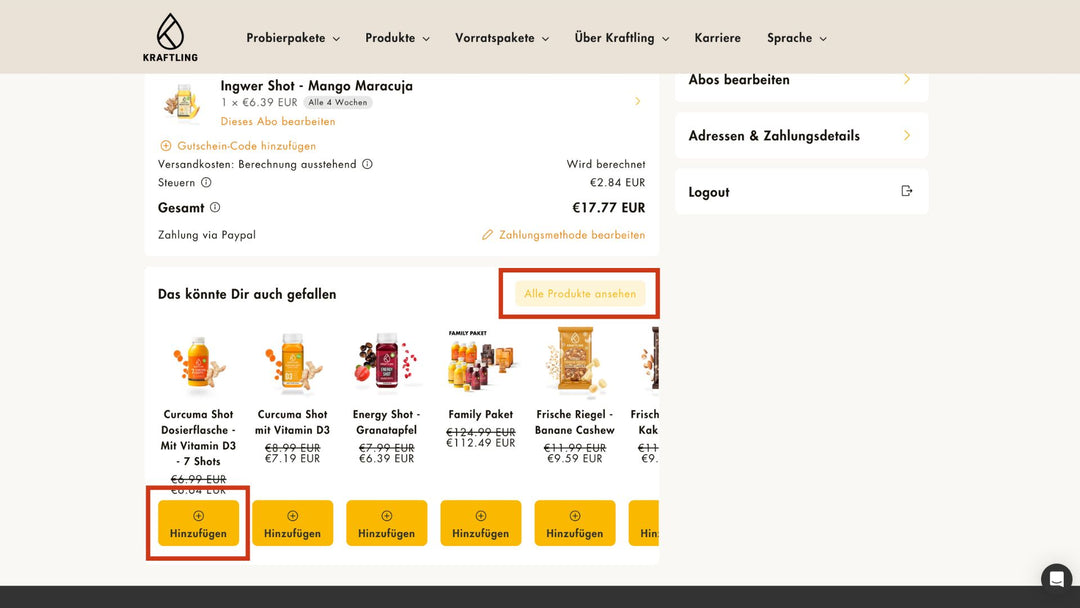
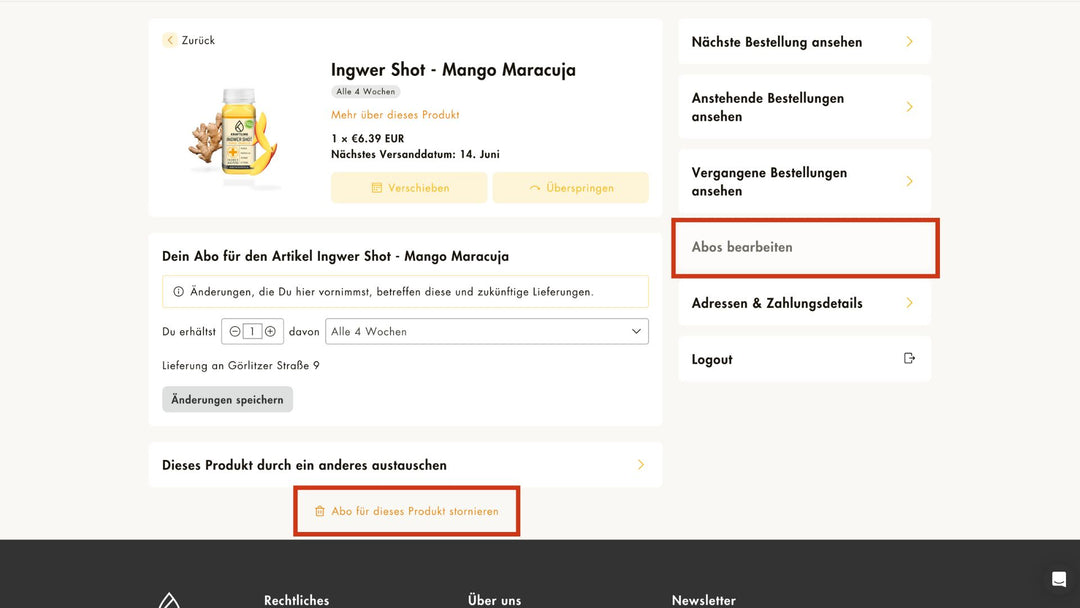
Remove product from subscription
Select "Edit subscriptions" from the menu and then click "Edit this subscription" for the relevant product. Click "Cancel subscription for this product" at the bottom. Repeat this process for any other products in your subscription.
Adjust product quantity
Select "Edit subscriptions" from the menu and then click "Edit this subscription" for the relevant product. Here you can adjust the quantity, then click "Save changes".
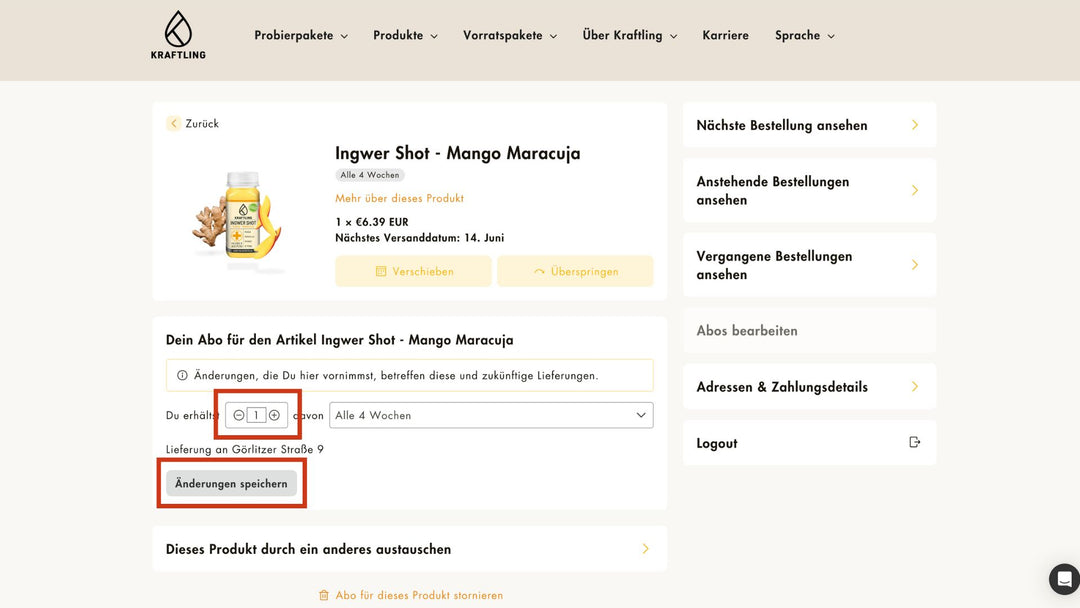
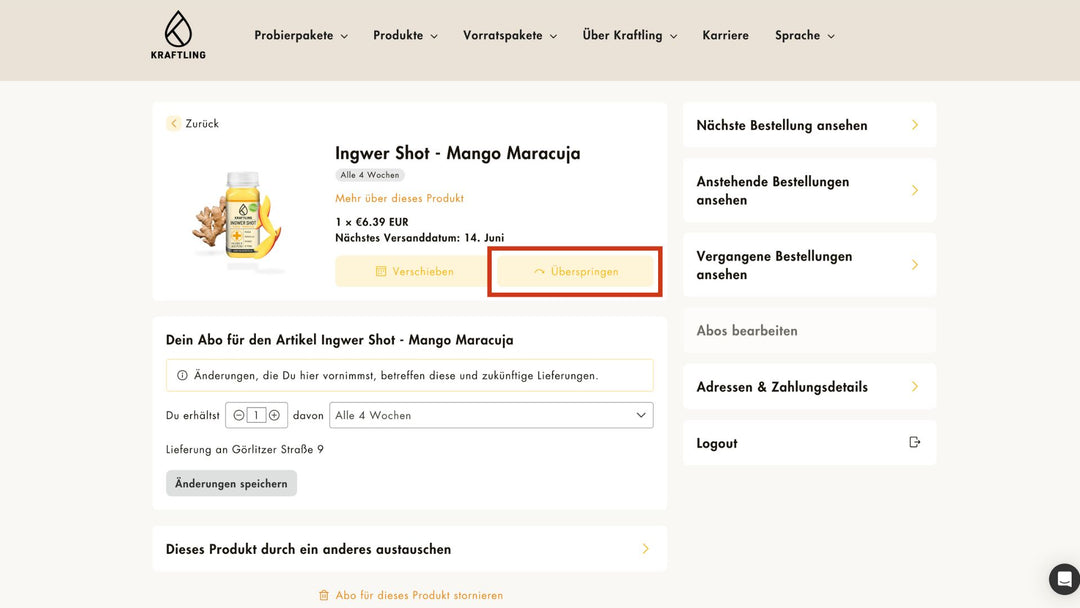
Skip product in subscription
You don't want to receive a specific product in your next subscription delivery? Then select "Edit Subscriptions" in the menu and click "Edit this subscription" for the relevant product. Select "Skip" and confirm. The shipping date will now be automatically adjusted, and you will receive the product again with your next delivery after the current one.
Reactivate subscription product
Want to reactivate a cancelled product subscription? Select "Edit subscriptions" in the menu and click on the "Inactive" tab. Here you can click "reactivate" for the desired product.
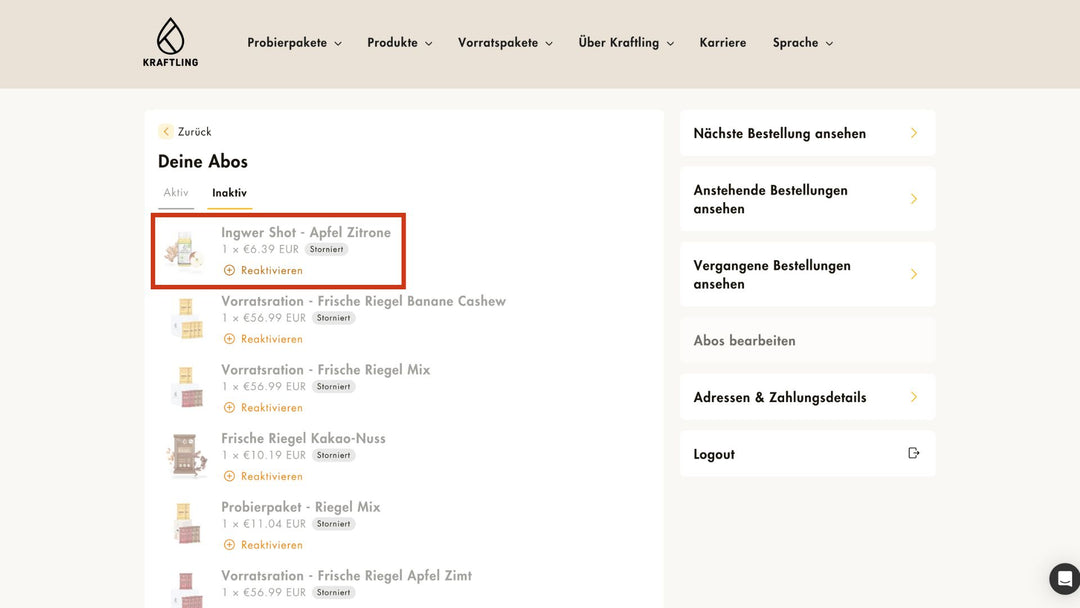
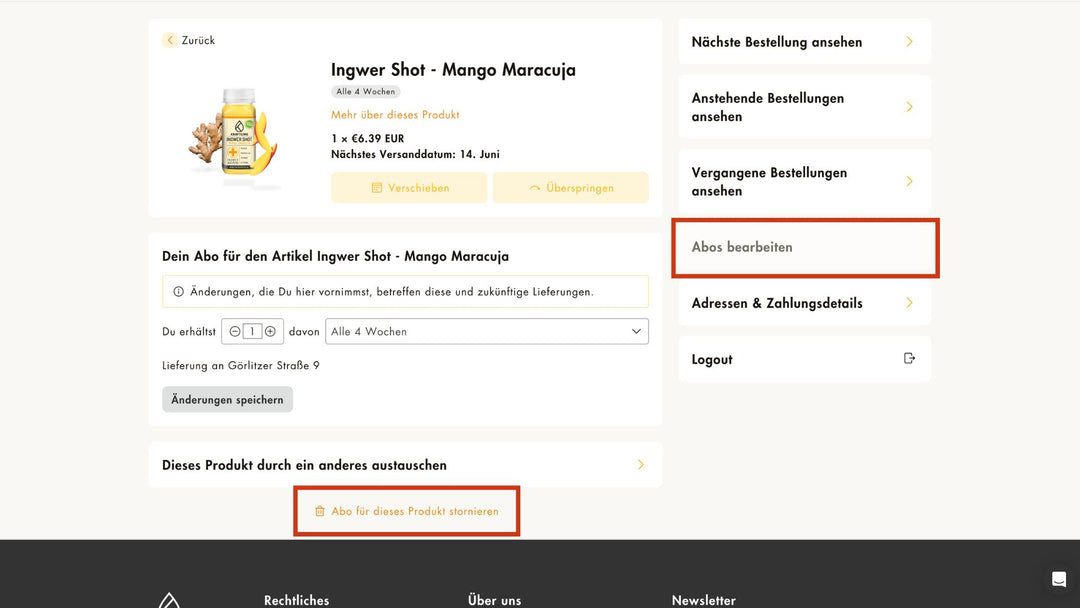
Cancel subscription
If you wish to cancel your subscription, you only need to remove all active products from your subscription.
To do this, select "Edit subscriptions" in the menu and then click "Edit this subscription" for the relevant product. Click "Cancel subscription for this product" at the bottom. Repeat this for all other products in your subscription.
Under "View next order" you can now see that no further deliveries are planned for you.
Do you have further questions or need help with subscription management? Then feel free to have a look at our FAQs or write to us at hallo@kraftlinge.com.